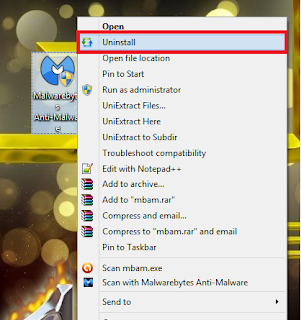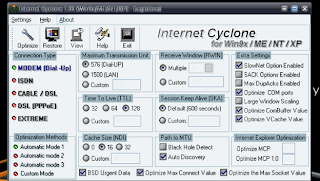How to Automatically Invite all Friends to Like your Page
Well gaining more and more likes on Facebook Pages is a must campaign and people are just into this thing for making a nice online community, But the process of liking starts within your own group, so you normally invite all your friends to like your page but the problem is pressing that silly Invite button in front of your friends name is really a boring Job. Well we are going to make that process faster and easier. Well we will be using a simple script that going to automate this process by clicking ever single button within seconds. Open Facebook Page on which you wanna invite your friends. Now just navigate to Build Audience > Invite option. Now it will open the friends showing dialog with the Invite option with every name. Now just press F12 on the Chrome to open the inspection tab. Now navigate to the Console tab and paste the below script. var inputs = document.getElementsByClassName('uiButton _1sm'); for(var i=0; i inputs[i].click(); } Af